Our primary goal is to ensure a comprehensive record of all user interactions with the interface, as well as the speech outputs produced by the device. During our preliminary trials, we have effectively captured vital details such as the Date and time, Labels, and Speech Outputs. The flexibility of logging is enhanced by the inclusion of a logger within the OSDPI, allowing us to easily modify the desired elements to be logged. Furthermore, we have implemented an ON/OFF switch for logging, enabling us to capture the necessary conversation start and end points as per our requirements.
Integration of Log file into Elan:
The process of importing the log file into Elan entails various steps to ensure a seamless integration. Firstly, the log file undergoes data cleaning, guaranteeing that the data columns adhere to the required formats. During this phase, the length of annotations displayed in Elan can be personalized by assigning the Begin and End time for the annotation, this can be done in Excel. Once the csv file is properly formatted, it is imported into Elan, granting us the flexibility to select which data to include. Importing the log file into Elan eliminates the laborious task of transcribing device outputs and user-device interactions. Additionally, the log file can be synchronized with video recordings making it seamless.
Incorporating Eye tracking into Elan:
To analyze the eye tracking data, we utilized Pupil lab’s “Pupil Player.” This software allows us to process the data effectively and enhance its visualization. We incorporated a gaze polyline, enabling a clear representation of the user’s fixations throughout the study. In addition to eye tracking, we also transcribed\ the gestures and gaze of both participants in Elan. This comprehensive approach provides valuable insights into the participants’ interactions and behaviors, facilitating a deeper understanding of the study’s findings.